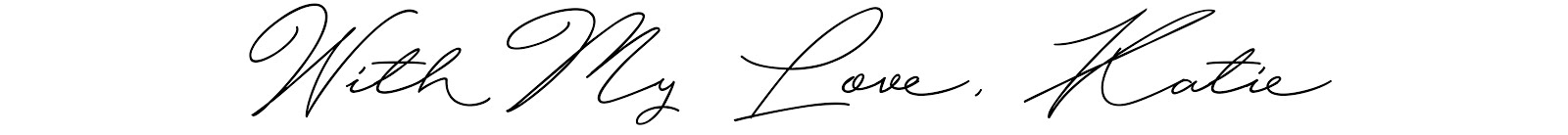Friday, March 6, 2015
Hello again!
Now that we’re already into March, how is everyone doing with their New Year’s resolutions? I’m guessing my new year’s resolution of eating a healthier, more varied diet (and by varied I mean not eating fro-yo every day ;) was a popular one this year, even though it’s not the easiest one to keep.
So far I’m making good on my resolution to eat better, cook more and get healthy, but one thing I’ve learned is you have to re-resolve to your resolutions every day! I’ve had plenty of cheat days since the new year, and the hardest thing for me has always been getting back on the plan the day after. The single factor that’s made the biggest difference for me being able to stick with the plan (even after mess-ups) this year is…drumroll…weekly meal planning.
I remember hearing this tip before and not giving it a second though. I thought it was for moms, or people on super tight budgets, or fitness nuts. I thought it sounded like too much work. But planning and making meals has become my new favorite hobby thanks to one indispensable tool, PINTEREST!
Thank the internet gods for Pinterest (am i right?). Read on to see my method for making meal planning so easy and fun!
Step 1: Create your boards. Previously, I had one board titled “Healthy Food” where i dumped every single interesting recipe i came across. No Bueno my friends. I remember scrolling up and down this page when I wanted to find a recipe waiting until something jumped out at me, and something something never did. No update, I separated my recipe pins onto multiple boards as follows:
-Chicken
-Beef
-Seafood
-Vegetarian (Meatless Mondays)
-Side Dishes
-Breakfast
-Lunch Ideas
Why does this work for me? When I go to meal plan, I usually start with the chicken page. Quickly one or two recipes I’ve pinned will catch my eye and I will pull those out for the week. Then, i know I need to vary my proteins so I will hop over to my beef and seafood boards and pick out a few recipes from there. If i’m bored with my usual yogurt for breakfast, it’s easy to find a breakfast recipe on my breakfast board. No scrolling up and down a single board cluttered with everything under the sun trying to find that one recipe that will work.
Step 2: Create your shopping list. I do this paperlessly by having two windows open on my computer. My pinterest on the left and a word document on the right. As I’m surfing through my various boards I will click through to the recipes that appeal to me that week and record the name of the recipe, the link to the recipe, and all of the ingredients i need to create the recipe on my word document. Once you get your pinterest boards filled out with a good volume of recipes to choose from, this process can take as few as 5 minutes!
Step 3: Cook and Review! My single favorite thing about this process (besides the fact that I can feel like I’m doing something productive while surfing the internet looking at pictures of delicious food) is filling out my “Recipe Reviews” board. Every time I cook a new recipe, I re-pin it to my recipe reviews board along with my thoughts about the recipe, any modifications I made, anything I’d do differently next time, ect. Pinning new recipes to this board gives me such a sense of satisfaction; I love watching the number of pins on this board grow along with my skills in the kitchen!
And that’s it! I go shopping for my groceries once a week on Sundays. Once a week shopping helps me stick to my plan even if I have a screw up in the middle of the week; once I already have the ingredients in the refrigerator and recipe ready to go it’s much harder to go out to say “f*ck it, I’m going out for sushi” (I know you feel me).
I hope this post has inspired you to keep on keeping on with any resolutions you might have made for 2015!
xoxo - Katie
Now that we’re already into March, how is everyone doing with their New Year’s resolutions? I’m guessing my new year’s resolution of eating a healthier, more varied diet (and by varied I mean not eating fro-yo every day ;) was a popular one this year, even though it’s not the easiest one to keep.
So far I’m making good on my resolution to eat better, cook more and get healthy, but one thing I’ve learned is you have to re-resolve to your resolutions every day! I’ve had plenty of cheat days since the new year, and the hardest thing for me has always been getting back on the plan the day after. The single factor that’s made the biggest difference for me being able to stick with the plan (even after mess-ups) this year is…drumroll…weekly meal planning.
I remember hearing this tip before and not giving it a second though. I thought it was for moms, or people on super tight budgets, or fitness nuts. I thought it sounded like too much work. But planning and making meals has become my new favorite hobby thanks to one indispensable tool, PINTEREST!
Thank the internet gods for Pinterest (am i right?). Read on to see my method for making meal planning so easy and fun!
Step 1: Create your boards. Previously, I had one board titled “Healthy Food” where i dumped every single interesting recipe i came across. No Bueno my friends. I remember scrolling up and down this page when I wanted to find a recipe waiting until something jumped out at me, and something something never did. No update, I separated my recipe pins onto multiple boards as follows:
-Chicken
-Beef
-Seafood
-Vegetarian (Meatless Mondays)
-Side Dishes
-Breakfast
-Lunch Ideas
Why does this work for me? When I go to meal plan, I usually start with the chicken page. Quickly one or two recipes I’ve pinned will catch my eye and I will pull those out for the week. Then, i know I need to vary my proteins so I will hop over to my beef and seafood boards and pick out a few recipes from there. If i’m bored with my usual yogurt for breakfast, it’s easy to find a breakfast recipe on my breakfast board. No scrolling up and down a single board cluttered with everything under the sun trying to find that one recipe that will work.
Step 2: Create your shopping list. I do this paperlessly by having two windows open on my computer. My pinterest on the left and a word document on the right. As I’m surfing through my various boards I will click through to the recipes that appeal to me that week and record the name of the recipe, the link to the recipe, and all of the ingredients i need to create the recipe on my word document. Once you get your pinterest boards filled out with a good volume of recipes to choose from, this process can take as few as 5 minutes!
Step 3: Cook and Review! My single favorite thing about this process (besides the fact that I can feel like I’m doing something productive while surfing the internet looking at pictures of delicious food) is filling out my “Recipe Reviews” board. Every time I cook a new recipe, I re-pin it to my recipe reviews board along with my thoughts about the recipe, any modifications I made, anything I’d do differently next time, ect. Pinning new recipes to this board gives me such a sense of satisfaction; I love watching the number of pins on this board grow along with my skills in the kitchen!
And that’s it! I go shopping for my groceries once a week on Sundays. Once a week shopping helps me stick to my plan even if I have a screw up in the middle of the week; once I already have the ingredients in the refrigerator and recipe ready to go it’s much harder to go out to say “f*ck it, I’m going out for sushi” (I know you feel me).
I hope this post has inspired you to keep on keeping on with any resolutions you might have made for 2015!
xoxo - Katie